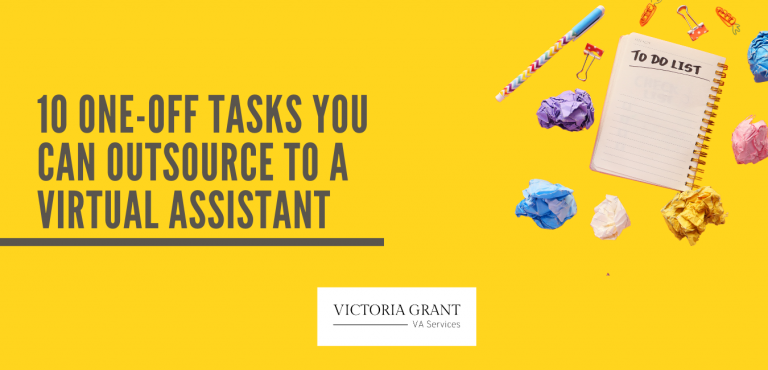How to Set Up a Facebook Page
If you are a business owner, are you utilising the power of Facebook by using a business page to promote your product or services? Facebook has 1.9 billion users, so setting up a page might be worthwhile.
Facebook have helpfully made it really easy to set up a page. Here are their instructions on how:
- Open your Facebook profile (you must have a personal profile to create a page).
- At the top of the homepage, select Create and choose Page.
- Name your page (keep is easily identifiable).
- Add a category to describe your page.
- Enter business information, such as the address and contact information.
- Select Continue.
- You can add a profile photo to your page. If you want to add a photo, select Next. To complete this step later, select Skip.
- You can add a cover photo to your page. If you want to add a photo, select Next. To complete this step later, select Skip.
That is it! If you haven’t done so already, setting up a business page is a really great way to engage with your audience and grow your community.