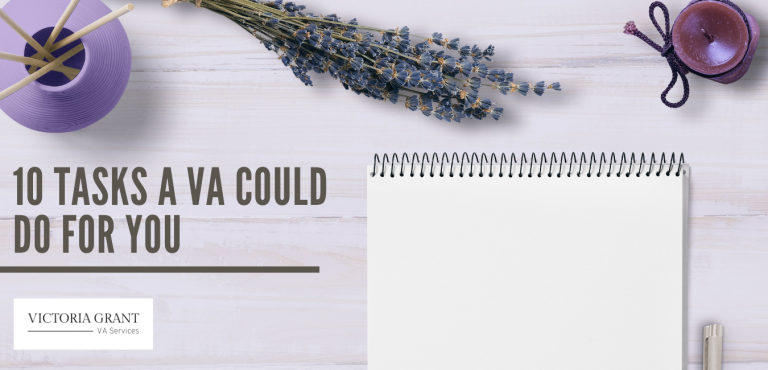How to Manage Your Inbox
Your inbox can be a stressful place, so we’ve put together some quick tips to keep it tidy and organised.
Organise Your Inbox Regularly and Often
The first step to a tidy inbox is to make sure that you’re organising your email regularly and often. Dedicate some time each day to dealing with your emails. This consistency will help you to stay organised and keep a tidy inbox that feel much more manageable.
Use Labels and Folders
When you’re organising your emails, think about how you want them sorted into folders. Do you want to keep all of your social media notifications in one folder? Would you prefer to have one folder for work emails and another for personal? Or maybe one for invoices and another for receipts? Whatever works best for you! Just remember that if you don’t use labels or folders correctly then the clutter will continue!
Set Up Rules
Do you end up always doing the same thing with certain emails that come in? If so, then set up a rule for it. If you get emails that always need forwarding to someone else, you can set up a rule to do this automatically. Or, if you work with different clients, you could set a rule to colour code the emails for each different client in your inbox so you can easily see all the emails relating to that client.
Archive Emails
If you are staring at your inbox which has thousands of emails some dating back to when the internet first began, it can seem like an impossible task. Select a date and archive all the emails before that date. This won’t delete them, just store them separately so that they don’t clog up your inbox. You can work through the archived emails bit by bit in order to sort them into the relevant folders, but they won’t be staring you in the face every time you go into your inbox.
Use Stars and Flags
This visual system will help you to quickly see which emails still need actioning and which are waiting for a response before you file them. If there isn’t time to action and email straight away, but you know that it needs doing sooner, then star it so you know that next time you have more time, you can action those emails that need doing so. There might be some emails that you are not ready to file as they are still ongoing, maybe you are waiting for a response from someone else, flag these so that you can check in on them from time to time.
With these simple steps, you’ll be able to maintain a manageable inbox and stay on top of any inbox-related stresses. You’ll be able to focus on emails when you need to, knowing that what’s already in your inbox is organised in such a way that its contents will be easy for you to find.