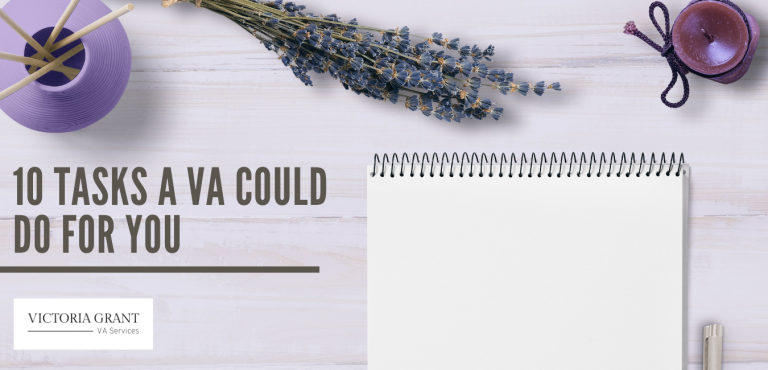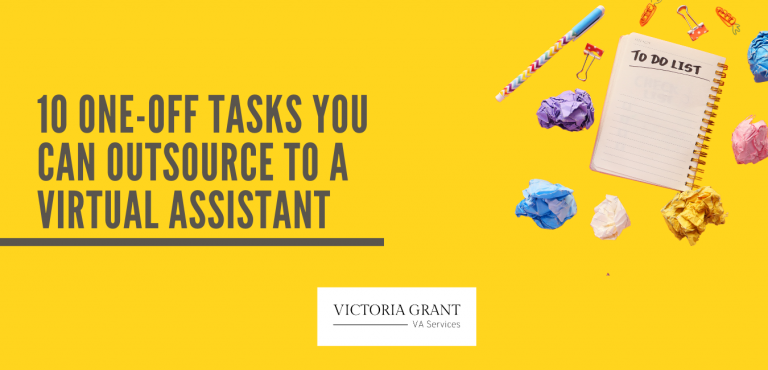Facebook – profiles, pages and groups?
Do you ever get confused between Facebook profiles, pages and groups?
This article should explain it all!
Profile
- This is your personal profile.
- You can invite friends to connect with and add you as a friend.
- A profile should be set up by a real, individual person – businesses should not set up a profile.
- You can control the privacy settings so that only ‘friends’ can view your status updates.
- In order to create pages or groups you will need a personal profile.
Page
- Pages are for businesses, and you invite people to like your page.
- This is your official ‘shop window’ for your business on Facebook.
- Anyone can view and like pages.
- Payment can be made to promote posts.
Group
- This is a community that you can invite members to be part of.
- You can manage who is allowed in the group.
- Open, closed and secret groups are all options.
- Group rules can be created.